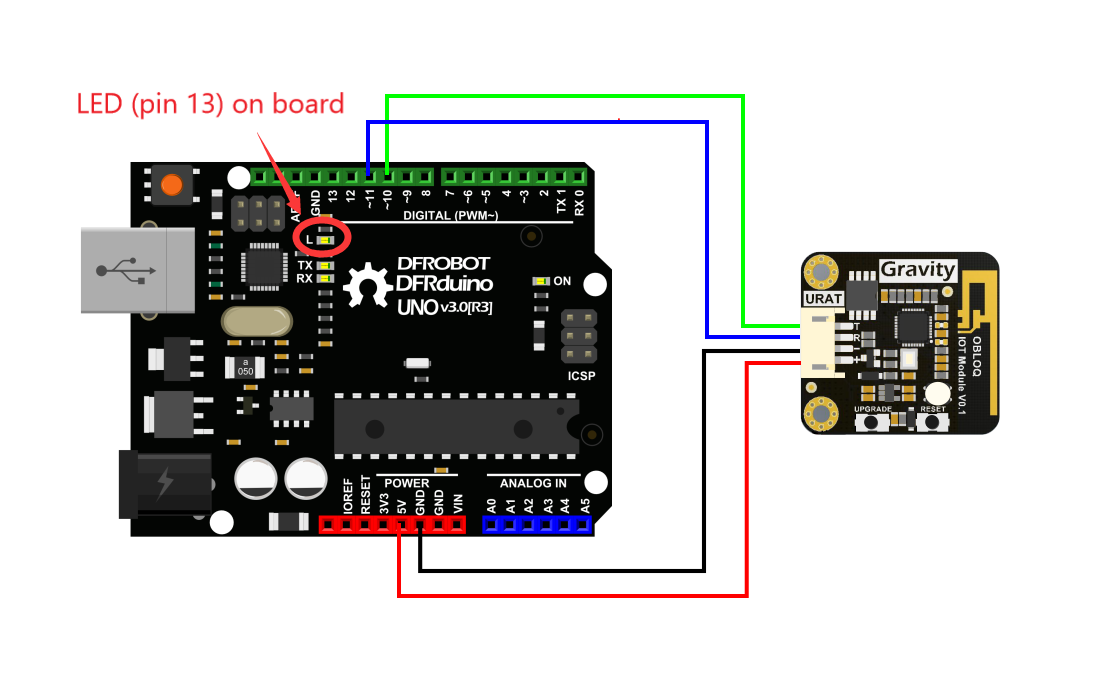2. Hardware
Connect hardware using Dupont wire. Prepare wifi environment for OBLOQ. Upload control code to the microcontroller (Arduino UNO). The IoT device is ready to run.
Hardware checklist
| Name | Quantity |
|---|---|
| OBLOQ module | 1 |
| Controller( i.e. Arduino UNO microcontroller*) | 1 |
| LED module(In this case embedded on Arduino UNO) | 1 |
| Dupont wire | Some |
We choose Arduino UNO as the controller, you can also use other compatible controller as you wish.
Schematic wiring diagram